The GT Echo Digital Avatars Note: The GT Echo is created by VirBELA and powered by Event Farm. VirBELA is committed to diversity and inclusion in our products and services, and we have plans to launch an overhaul that would add additional options for more diverse avatars.
About
Join the Georgia Tech College of Computing for our biggest resume review event!
Each company will have a virtual booth, and students will be able to visit with companies to have their resume reviewed for feedback before the GT Computing Career Fair.
Tuesday, January 26
11:00 AM - 3:00 PM ET
The GT Echo - Expo Halll
The GT Echo
The GT Echo is the College of Computing's private virtual campus. In this virtual platform, attendees will be able to create their own digital avatar and navigate to different virtual event spaces through the platform. Attendees will be able to voice chat and text chat to virtually network with other attendees. We're excited for you all to experience this new virtual platform!
The Expo Hall
How do I get there?
Log in to The GT Echo, select "GO TO" in the top right corner of your window and select "Expo Hall". Once in the Expo Hall, walk straight and to the left, and you will be at the Resume Cram!
Event Format:
Each employer will have their own dedicated booth. Each booth has private volumes, meaning once you're in the booth space, you will only be able to be hear/speak to those in the booth space.
Students should wait patiently outside the booth they'd like to visit until they see the previous student exit the space.
Students can visit as many booths as they'd like throughout the event!
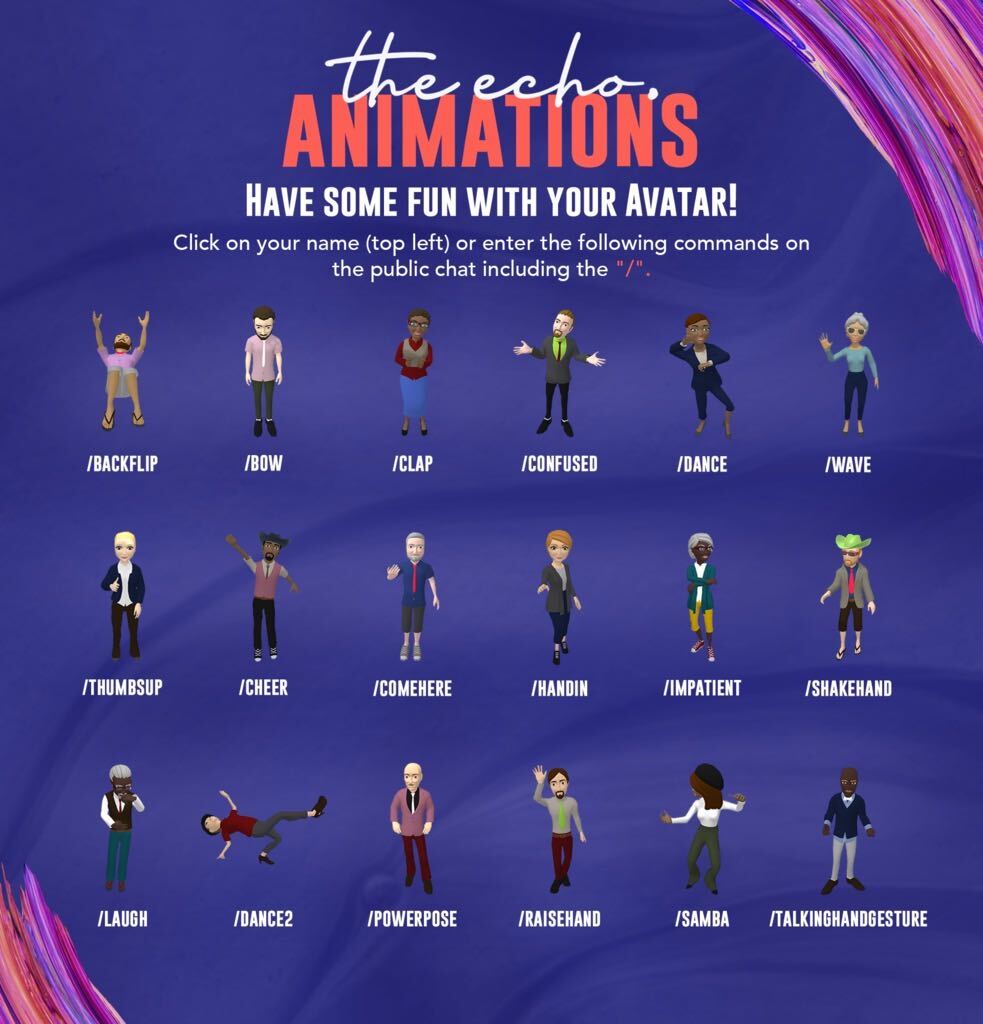
FAQs
Who do I contact if I have any questions regarding this event or The GT Echo?
Please contact Megan Michel at Megan.Michel@cc.gatech.edu if you hvae any questions.
Can I access the platform via a browser?
The GT Echo is only available as a desktop app. While you may register via a browser, you will need to be on a desktop to create your account password, download the platform, and access the event.
Please view The GT Echo Getting Started Guide for more information.
How do students share their resumes with recruiters?
Students will be able to share their resume via the file upload button next to the emoji button in the chat feature to the bottom left of the screen. Students will need to click "Send Private Chat" within the name of the company representative they are talking with, and then they can share their resume!
Employers can screen share the resume onto one of the screens or just review the resume as it pulls up in their browswer.
How do students document feedback?
It is recommended that students have a notebook, Word Document, or other note-taking option available throughout the event to record feedback provided by employers.
How do we get started with The GT Echo?
The GT Echo takes no more than 15 minutes to download. We recommend downloading the platform no later than 48 hours prior to the event start time so you have plenty of time to work with your IT departments if needed and ensure everything is working properly.
Please view The GT Echo Getting Started Guide for more information.
